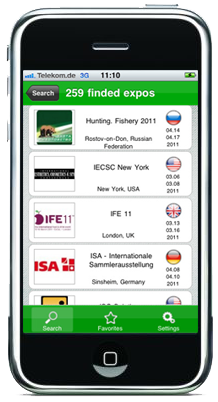How to get registered in the ProduktOnline system?
You have to get registered in the system to take advantage of the functional ProduktOnline in full. Follow these steps:
1. Click on the “Registration” link.
2. Fill in the registration forms; be sure to give the reliable information about your company and the contact person. It is obligatory to fill in the «*» fields.
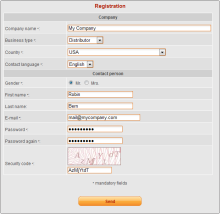
In the “Activity Category” field choose the business area that is appropriate for your company.
Dealer - is a trading company which is a mediator between manufacturers and buyers.
Distributor - a company or an individual entrepreneur that deals with the wholesale purchases of certain goods from big manufacturers and sales those goods on the regional markets.
Manufacturer - the producer of goods.
Mind, that the language that you choose in the “Contact Language” field will be used as interface language, and for communication between clients of our portal. It is impossible to change it later.
In “e-mail” field be sure to give your valid e-mail address. It will work as the identifier in the ProduktOnline system, and you will be in correspondence with other users of the project through your e-mail. Note, that it is impossible to register several companies with the same e-mail address.
3. After filling in all the fields of registration form, type in the security code which is given you as a picture, observing the letter register (lower-case or caps) and click on “Send”. After a few minutes check your e-mail for the letter of confirmation. Click on the link in the letter to confirm your e-mail.
4. You will receive the letter which will contain a link to confirm the registration in ProduktOnline system.