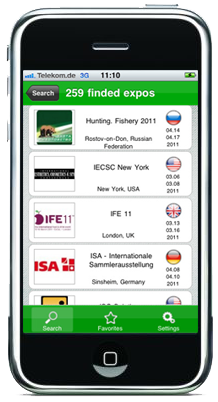Retrieveing product information
In the list of goods that you have found you will see the brief information about each item. In addition, there you can get the following information about each product:
- Click on a product photo to see its larger size.
- Click on a product name to jump to the page with detailed descriptions and information about the company (dealer, manufacturer or distributor of goods) - the own product page.
- Click on "Certificates" to look through the certificates of the products.
- Click on a "Video" link to watch a video about the product.
- Click on a «PDF» link to download the product documentation in PDF.
- Point a mouse cursor at a flag to see the name of the country in which the Company (the dealer, manufacturer or distributor of the goods) is situated.
- Point a mouse cursor at the name of the company to see its logo.
- Click on a logo to jump to a page with the detailed information about the company.

On the own product page you can see its detailed description, company information and contacts (of dealers, producers or distributors of goods), watch a video about the product and download its specifications in PDF. Remember that the absence of any information means only that it was not added to the ProduktOnline site. Perhaps, you can find it on the official website of the company.
For communication with a representative of the company, go to the "Contact Information" section or click on "write a letter" button.
Moreover, there are other products of the same category represented on the page with the detailed description of the certain product. This feature is designed to facilitate your search and helps to select the most suitable product for you.