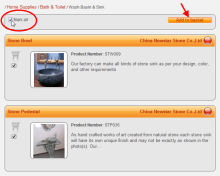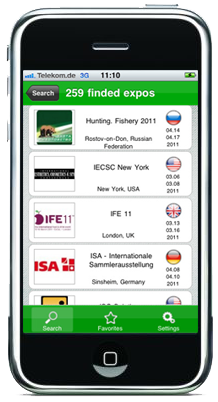How to add products to your Selected?
After you have found the product you are interested in at the ProduktOnline catalogue, you can add it into the Selected in different ways:
1. On the page with the detailed description of a product click on the button “Add to the Selected”. When a product is added to the Selected, the button disappears. You cannot add the same product to the Selected twice.

2. On the page with the list of products find goods you are interested it and click on the “Selected” button – it is located next to the name of a product. This product will be added to the Selected.

3. On the page with the list of products mark the product you are interested in. Then click the button “Add to the Selected” in the top of the page. Marked product will be added to the Selected. Thereby, you can mark several products on a page and by one click add them all to the Selected.

4. To add all the products from a page to the Selected, put a mark “Mark all” (then the mark will appear next to each item) and click the button “Add to the Selected”. All items from the page will be added to the Selected.