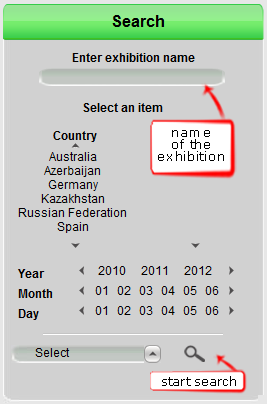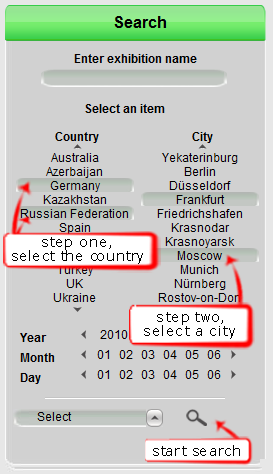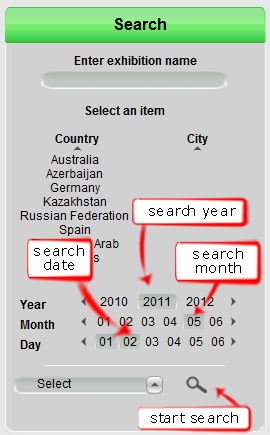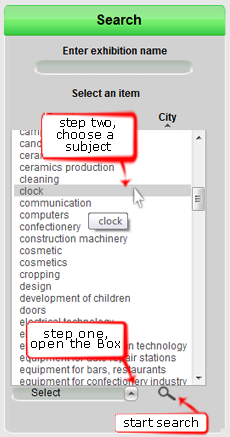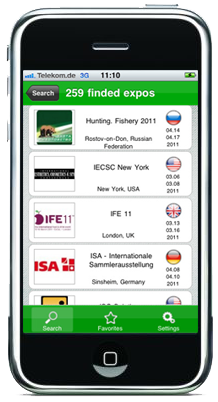Search
Search form provided in the left side of web site, which allows operatively receive the information about the required exhibition.
For convenience of search several algorithms are provided:
1. Search in name
It is enough to enter in the field the name of required exhibition and press button "Search". After that the information about exhibitions with the specified name will be displayed.
2. Search in cities
After choosing a country cities of exhibitions are displayed. Having pressed a required city, you can see the information about exhibitions carried out there. The choice of several countries and cities is possible. If it is chosen one country only, the list of all exhibitions in those cities is displayed.
3. Search in date
Exhibition search can be carried out in date, month or year. At choice, for example, a year 2009 only the search will be made for a whole year. Search in months is similar.
The choice of several days, months or years is possible.
4. Search in themes
Under date section the dropping out list of themes is provided. It allows choosing exhibitions of the required subjects.
After setting of criteria it is necessary to press a sign to start search. In case of absence of criteria all exhibitions on web site will be displayed in search results. That is, at choice of a theme of an exhibition, but without indication of the country of carrying out, exhibitions for all countries will be chosen. For completeness of search of exhibition it is recommended to specify a maximum of information.